Stay on Top of Every Payment
Sync all bills and payments with your accounting software in real-time.
Increase efficiency with a two-way sync
Eliminate double data entry
Add your bills and vendor data once, and view it on both Duplo and your accounting software.
Say goodbye to manual errors
Automate payment reconciliation between Duplo and the associated bills on both systems.
Stay on top of every payment
Track payments
With Duplo's payment reconciliation feature, there's no need to manually update the status of every payment.
Keep all books in sync
Make a payment via Duplo and your payment details will also automatically update on your accounting software.
Gain real-time insights
Maintain full oversight and control of your financials
Get the complete picture of money coming into your business to make more informed decisions, faster.
Stay informed around the clock
Automated payment reconciliation ensures that all your transactions are up-to-date.
Sync Bills in 3 Easy Steps.
1
Set Up - Connect your accounting package to Duplo.
2
Sync Bills - Head over to your Bills module and sync bills between the two platforms.
3
Reconcile payments automatically - You’re all done! All your incoming transactions will now update automatically on both Duplo and your accounting software.
Built to integrate and share data with your finance tech stack
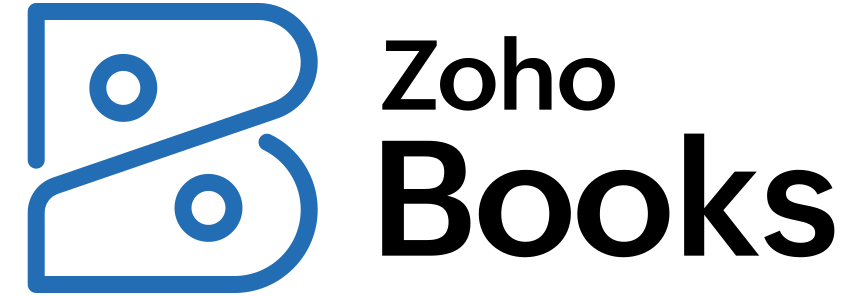
Got questions? We've got answers
Which accounting packages do you support and what are their functionalities?
You can see the full list of packages and their capabilities here.
How many accounting packages can I connect?
You can only connect one accounting package at a time
My accounting package is not listed. What can I do?
We are currently working on adding more accounting packages. If you don’t see your accounting software, please send us an email to support@tryduplo.com so we can look into it.
Does Duplo provide help in setting up data sync or integration with my accounting package?
Yes, our team is available to help every step of the way. Reach out to us via any of our support channels for assistance.
How long does it take to connect my accounting package to Duplo?
Absolutely! You choose when to sync your bills to minimize syncing bills you don’t want to pay through Duplo.
Can I control when to sync my bills?
The actual integration process takes less than 10 minutes. It may take longer to sync your bills depending on how many bills you’d like to sync. We will notify you once the sync is complete via email.